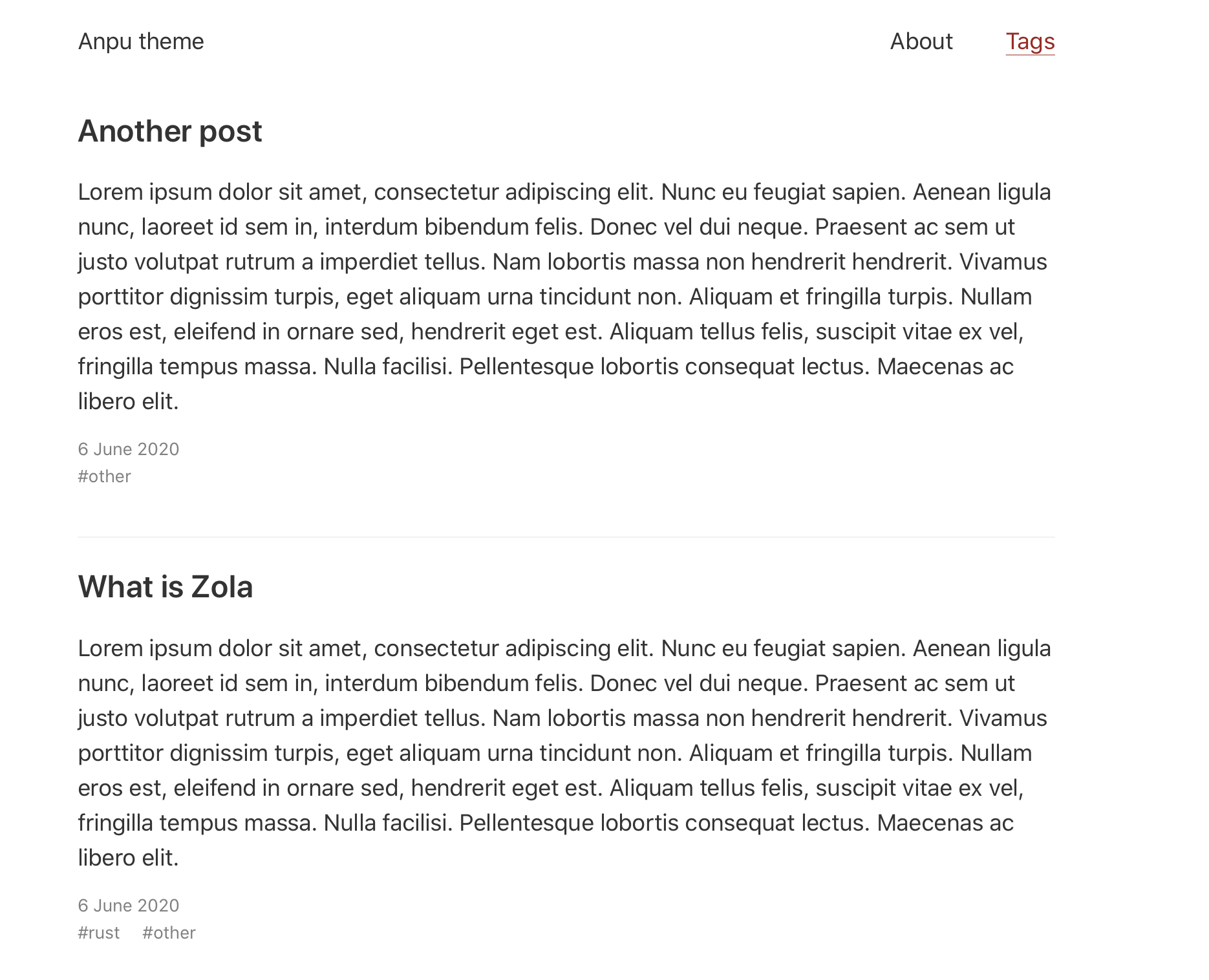1.8 KiB
+++ title = "Anpu" description = "A port of the Hugo Anubis theme" template = "theme.html" date = 2020-09-02T11:42:41+05:30
[extra] created = 2020-09-02T11:42:41+05:30 updated = 2020-09-02T11:42:41+05:30 repository = "https://github.com/zbrox/anpu-zola-theme.git" homepage = "https://github.com/zbrox/anpu-zola-theme" minimum_version = "0.11.0" license = "MIT" demo = "https://anpu-zola-theme.netlify.app"
[extra.author] name = "Rostislav Raykov" homepage = "https://zbrox.com" +++
Anpu theme for Zola
This is a port of the Hugo theme Anubis for Zola.
Usage
In order to use the theme you need to clone this repository in your themes folder and set your theme setting in config.toml to anpu. Like this
theme = "anpu"
This theme requires both the tags and categories taxonomies.
taxonomies = [
{ name = "categories" },
{ name = "tags" },
]
How To Customize
There are two things you can customize:
- The links to be included in the menu
- The date format of the posts
Menu links
In your config.toml under the [extra] section you need to set the anpu_menu_links list.
Example:
[extra]
anpu_menu_links = [
{ url = "$BASE_URL/about/", name = "About" },
]
If you include $BASE_URL in the url of a link it will be replaced to the base url of your site.
Date format
In your config.toml under the [extra] section you need to set the anpu_date_format value.
Example:
[extra]
anpu_date_format = "%e %B %Y"
The formatting uses the standart date filter in Tera. The date format options you can use are listed in the chrono crate documentation.